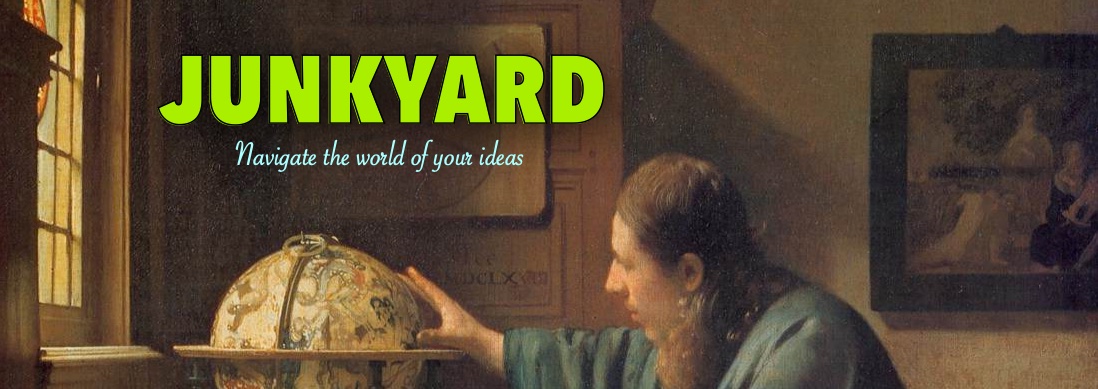
Latest release: v. 1.9.8 (February 14, 2022)
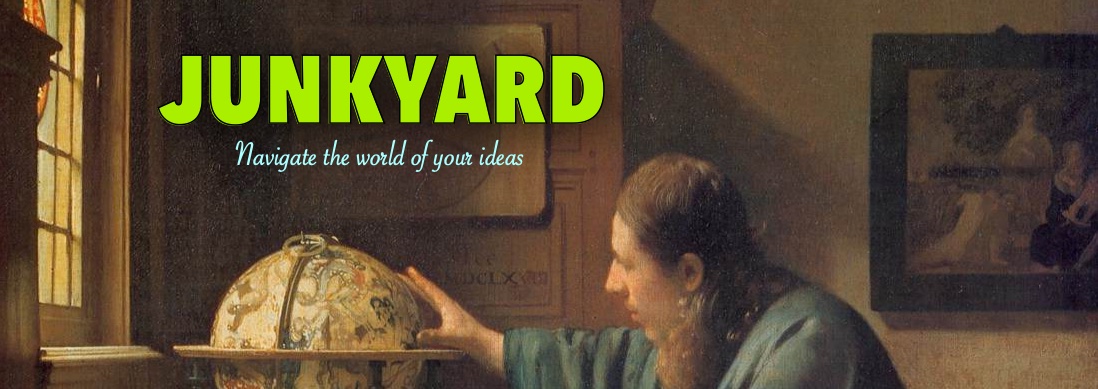
Latest release: v. 1.9.8 (February 14, 2022)
Junkyard is a free, fully functional, time-unlimited download on the Mac App Store.
Contact Zeb Brown for more information and to obtain support and assistance.
Explore ideas creatively. Expressively. Visually.
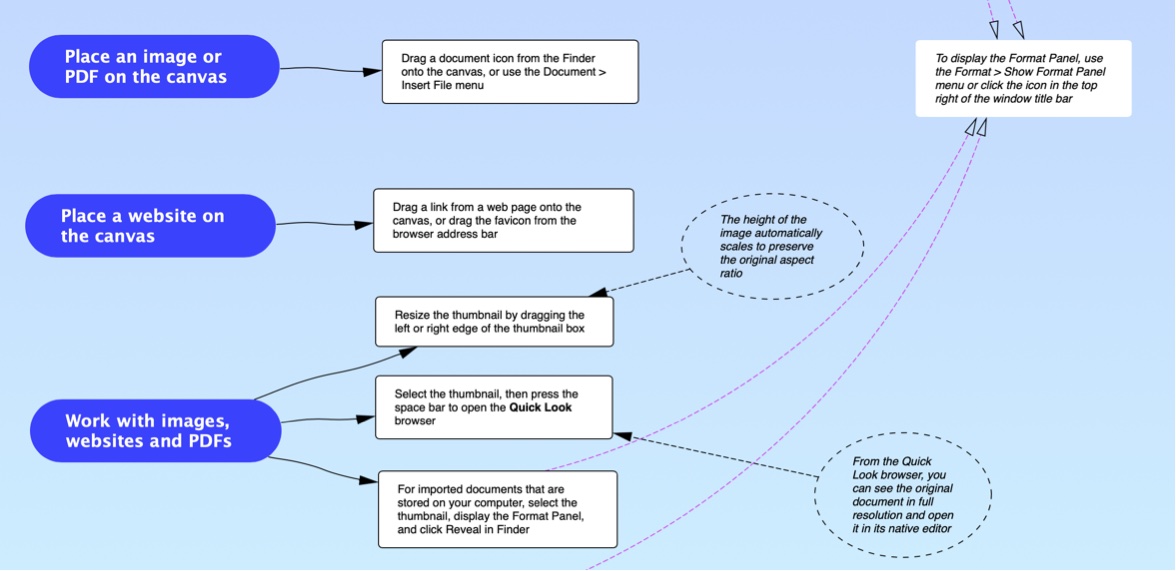
Create, link, arrange and re-arrange notes on the infinite canvas.
Visually Expressive
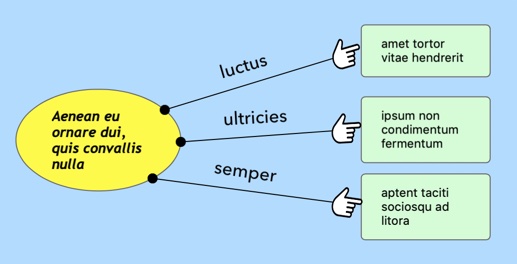
Make expressive use of fonts, colours, shapes, graphics and lines.
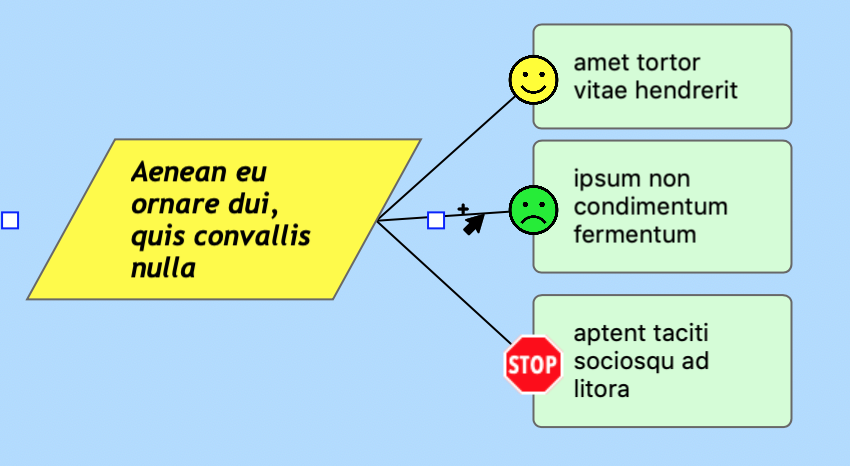
Easily change appearances.
Made for Big Ideas
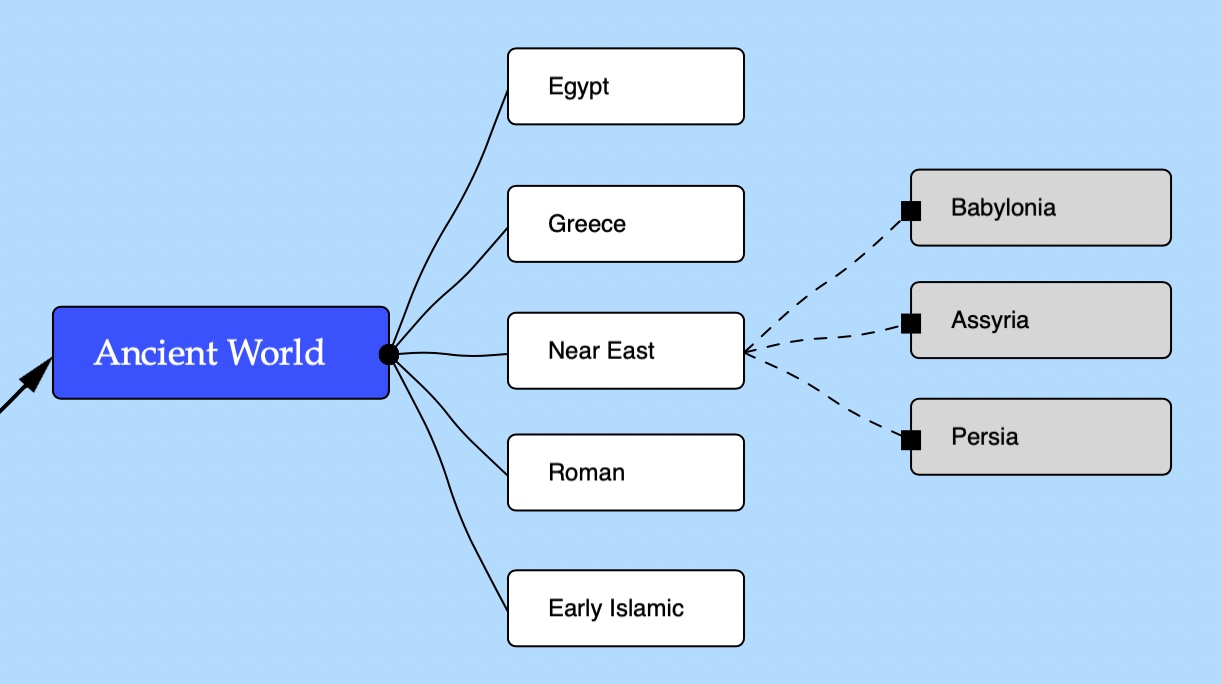
Completely free-form creation, placement and connection of notes.
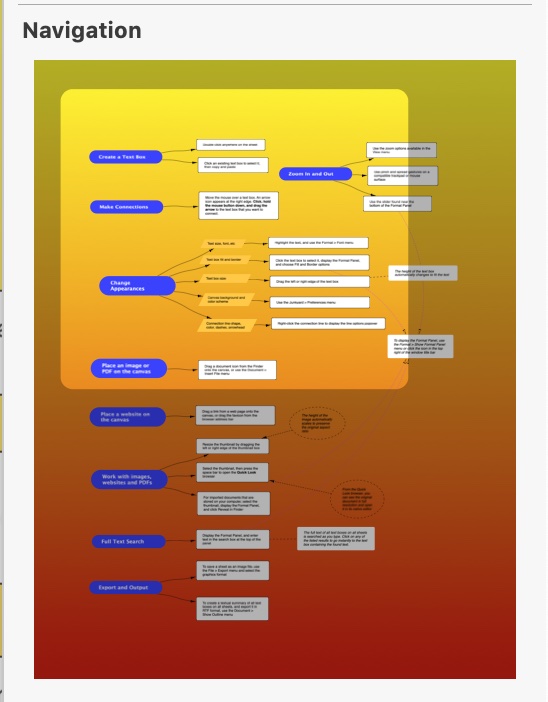
Drag the viewport or double-click to instantly move to other parts of a large canvas.
Web Import
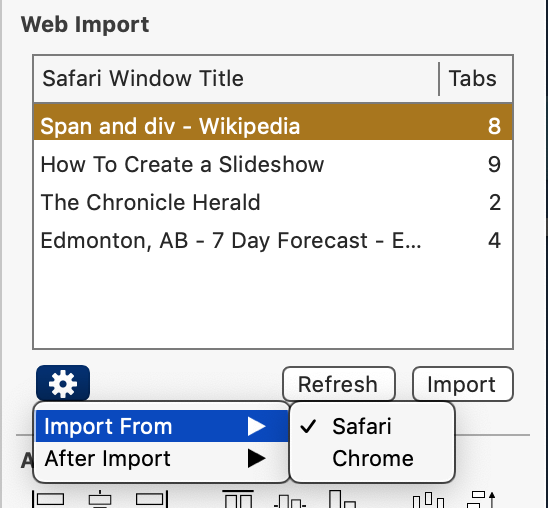
Automatically create notes for websites that are open in a browser window.
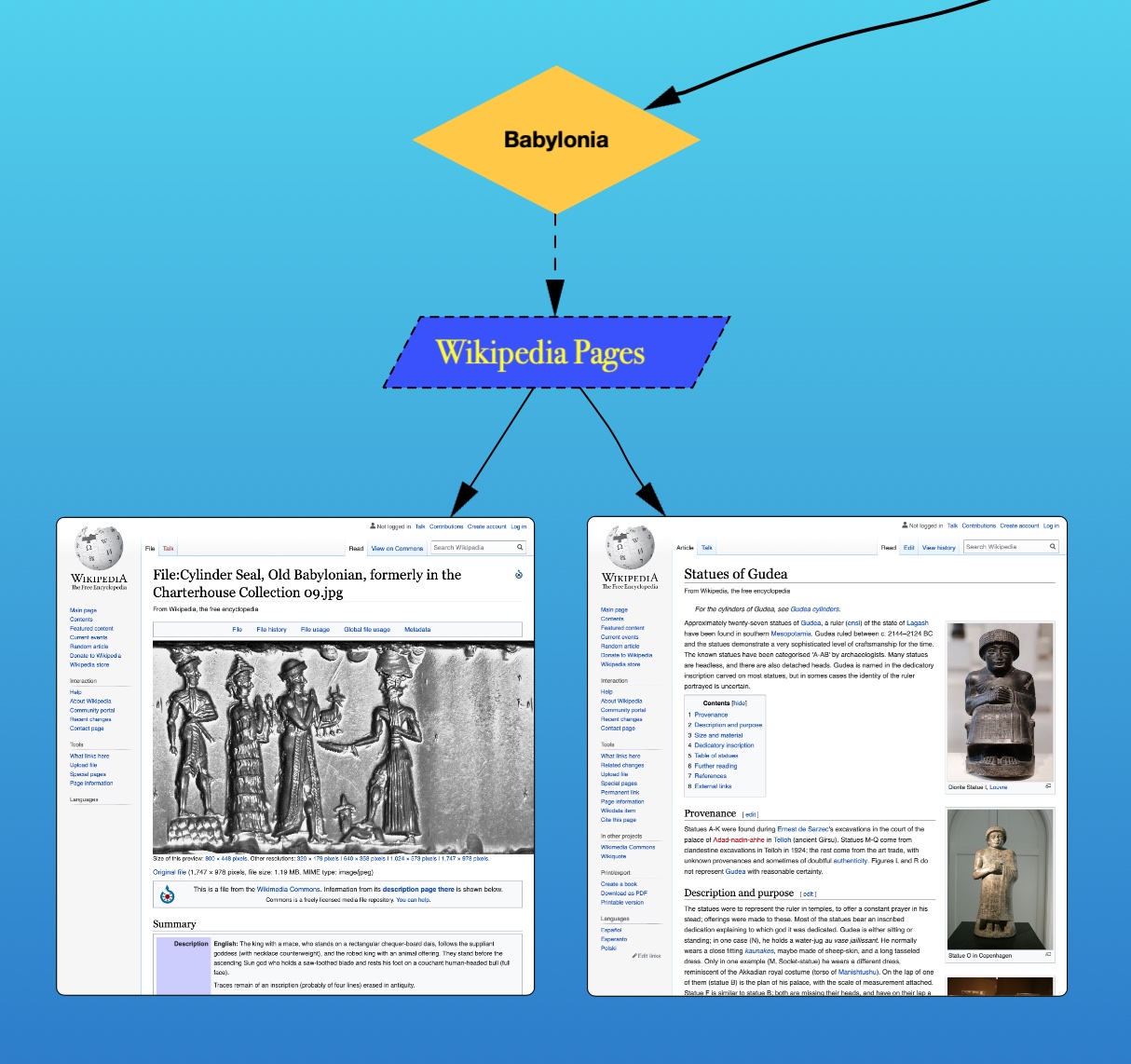
Websites display as a thumbnail image.
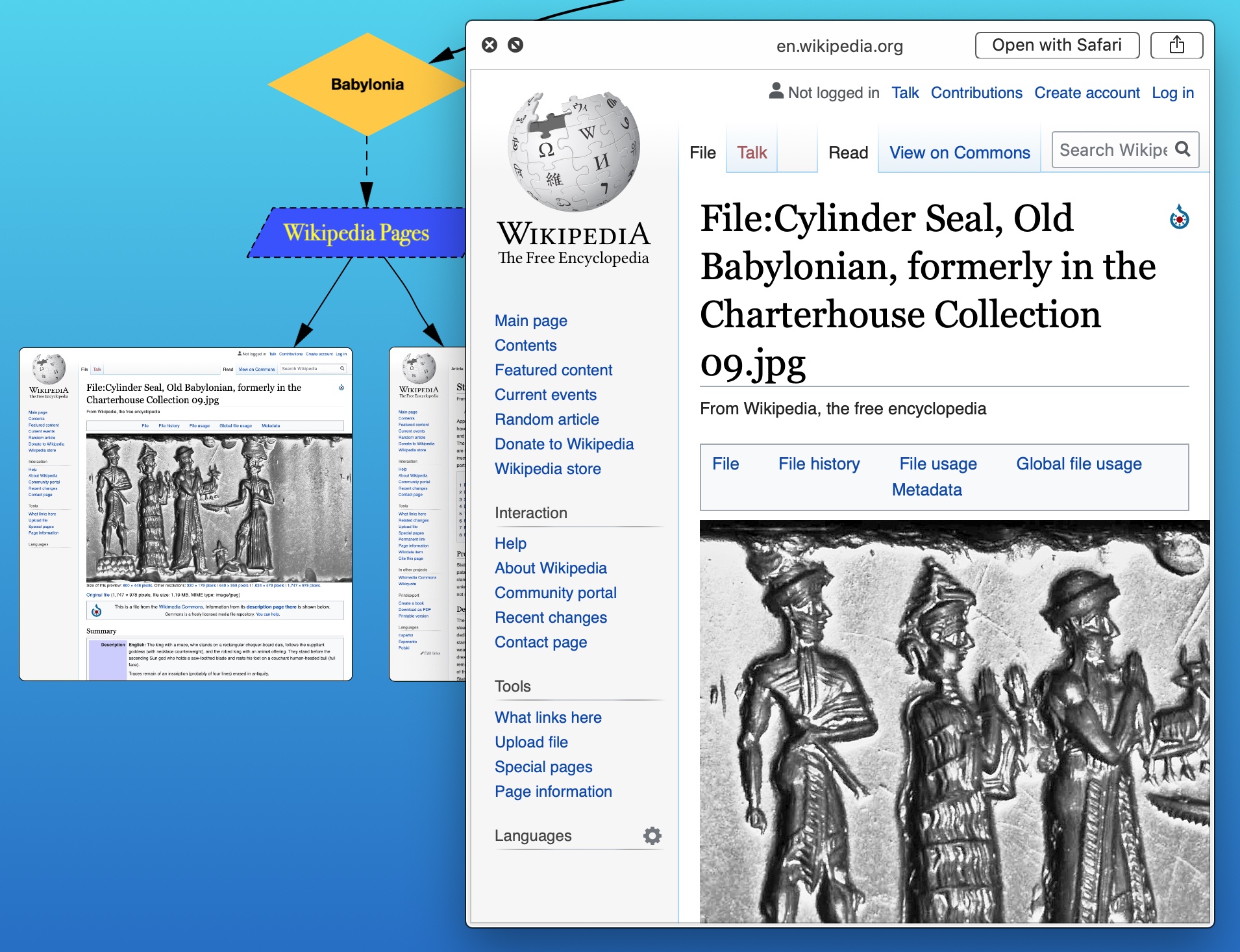
Use Quicklook to instantly visit the website.
Tabbed Interface
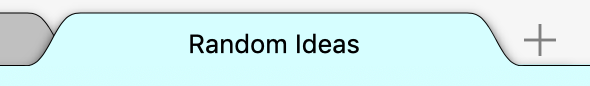
Switch easily between more than one canvas.
Outline
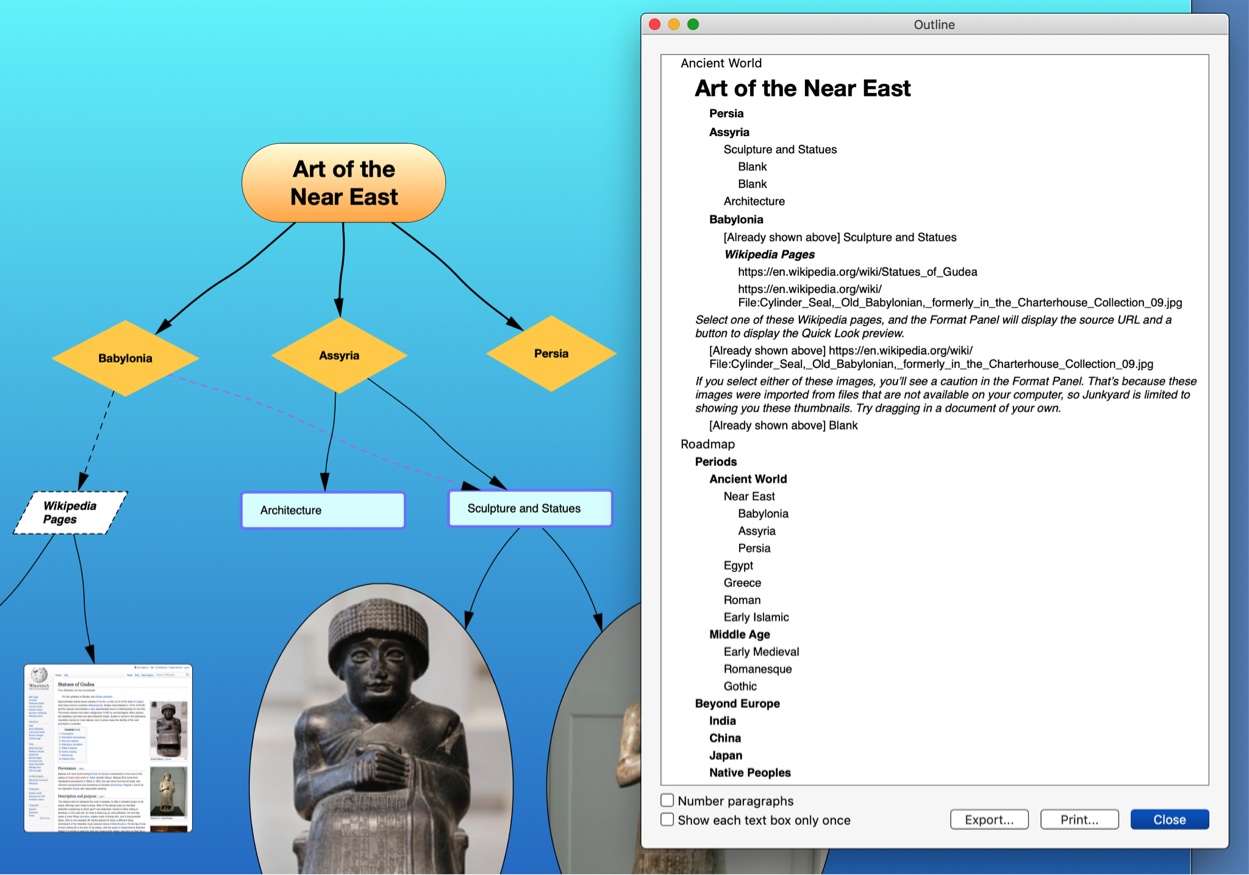
View as a hierarchical text document with optional paragraph numbering and export option.
Import any file
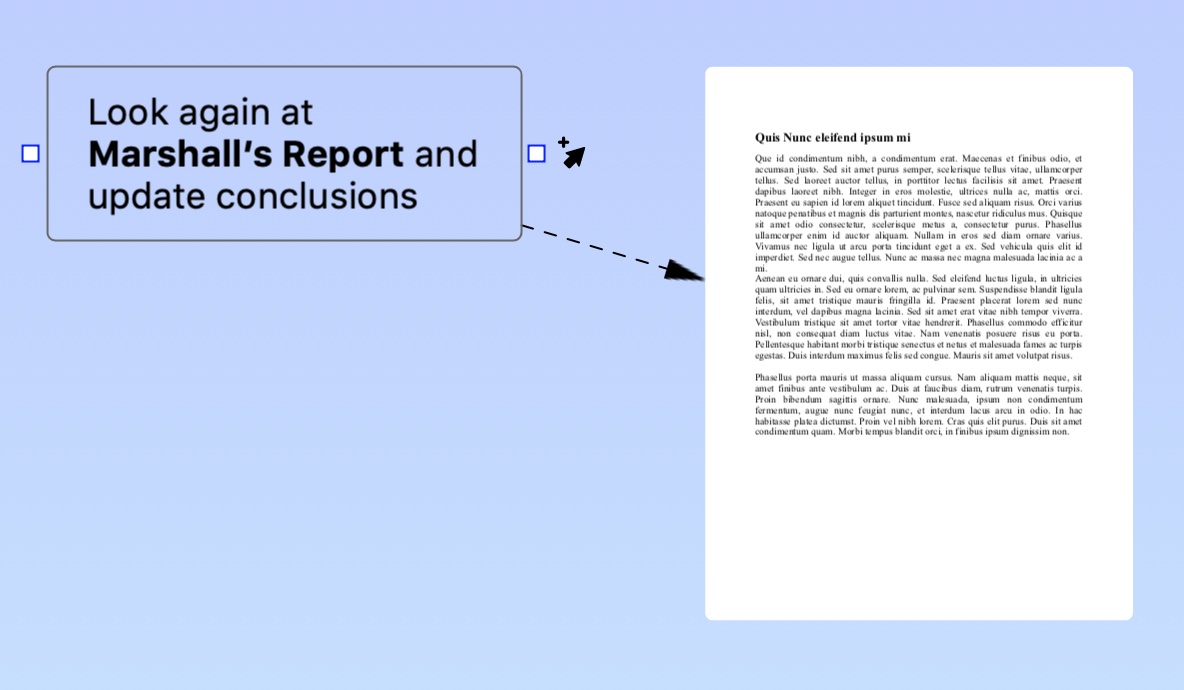
Drag any file from Finder onto the canvas.
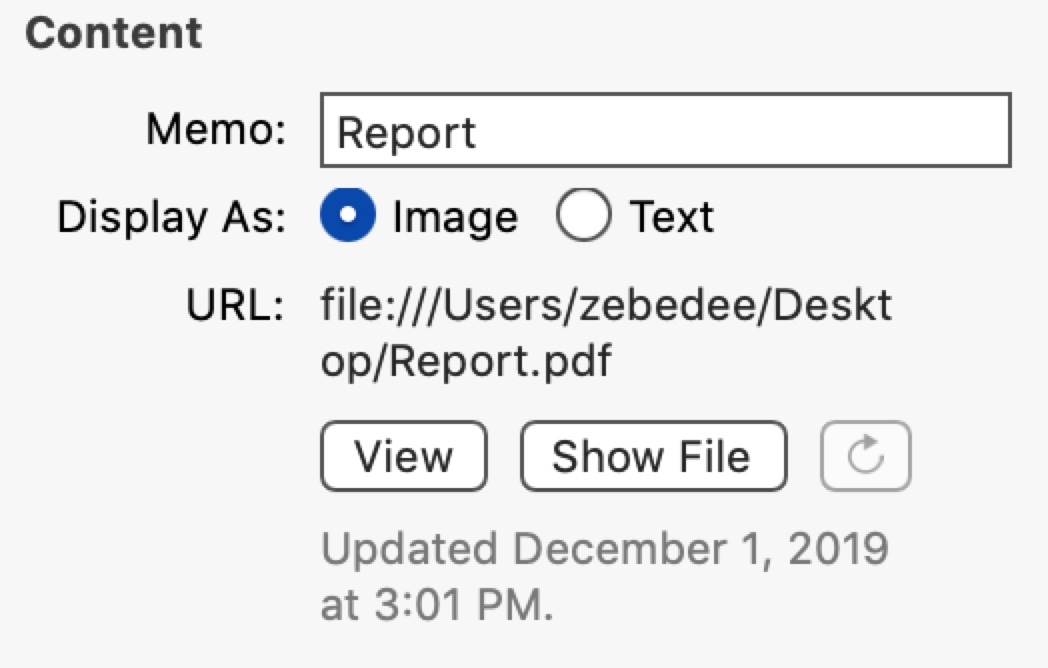
Instantly view the original file with Quicklook, or show it in Finder. Display it in Junkyard as a thumbnail, or as a regular note.
Search
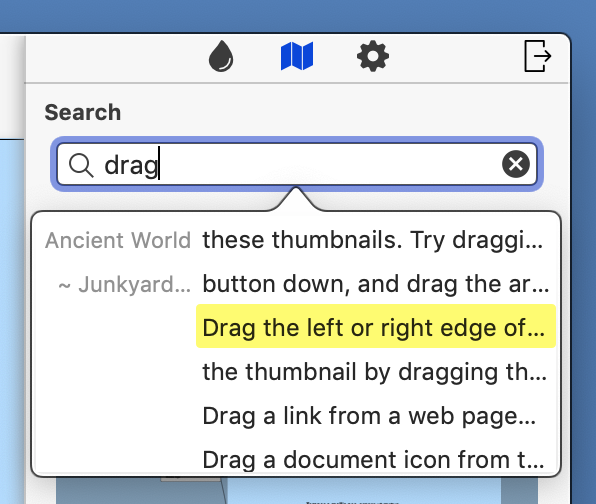
Full text search of all notes, across all tabs. Jump instantly to the desired result.
And much more…
* Entirely free form: create notes anywhere, connected to other notes in any way that you want * Drag-and-drop links to almost any document and web address * Integrated Quick Look browser: view linked documents within Junkyard, including high resolution images, videos and live web pages * Tabbed browser: organize your document into main topics, improve focus, reduce clutter * Full text search: instantly find and navigate to notes * Export to all major graphical formats including PNG, TIFF, JPG and PDF * Draft document view: print or export your notes (RTF) as a hierarchical, numbered document, to serve as the foundation for development into an essay, report, etc. * Full iCloud support for automatically synchronizing documents and preferences across multiple Macs * Easy, simple interface * Double-click the canvas to create a new note * Customize each note’s background and border color, as well as line weight and pattern * Full control over font, size and style * Enclose notes in diverse shapes including circles, rectangles, stars, diamonds * Drag to create connections to other notes * Change the color, line style and curvature of connection lines * Choice of arrow styles on both ends of connections * Apply labels with configurable appearance to connections * Drag and drop local or web-based images and text * One-click import of all open webpages from any number of Safari or Chrome windows * Automatically detect and remember dragged in source file paths/web URLs * Live update thumbnails generated from dragged-in web URLs * Infinite canvas automatically grows and shrinks as needed * Navigate a large canvas using high fidelity miniature overview with draggable locator * Zoom canvas from 0.125% to 400% with full support for pinch and spread zoom gestures * Unlimited number of tabs, rearrange tabs by dragging, cut and paste text notes between tabs * Full text search across all tabs with automatic navigation to selected result * Solid color and gradient backgrounds set individually for each canvas * Full screen mode * Undo/redo * Full featured mind-mapping tool * Full support for Retina displays
Copyright © 2019 Zeb Brown. All Rights Reserved. Privacy Policy